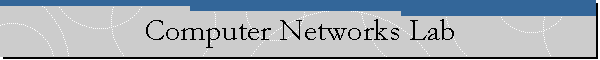|
|
Students will learn
how to put "principles into practice" in the
Computer Networks Lab.
The lab is a miniature version of the
Internet. The available equipment is sufficient to emulate many
traffic scenarios found on the real Internet and to teach TCP/IP
protocols and data communication to students, and to give them
hands-on experience on networking.
The lab experiments cover some
of the important Internet protocols, including IP, ARP, ICMP, UDP, TCP, routing protocols (RIP, OSPF, BGP), and
application-level protocols (DNS, HTTP, FTP, SMTP, POP3). In addition to an
in-depth study of the Internet protocols in real network settings, you will
gain hands-on experience working on networking equipment and acquire useful
networking skills. By putting computer networking into practice, this lab
aims to teach how network protocols work and how networked systems interact.
There are 12 lab experiments. Each lab consists of a
prelab, lab session, and a postlab report. Prelab will
be individual work. The lab exercises and postlab reports will be completed
in groups of 2. The lab exercises are completed without supervision and
require on the average 2 hours of work.
Tentative Lab Schedule
|
W |
Dt |
Lectures |
LABs |
|
1 |
19/02 |
Intro |
Lab 0: Introduction to the
Lab, Networking Tools and Linux: Objectives of the
Lab Experiments, Experiments, Lab Activities, Procedures and
Grading, Lab Hardware and Software, Linux
Wireshark Lab: Getting Started
CISCO
Packet Tracer: Simulation and visualization program
designed for networking novices.
Start to go over networking tutorials of this simulation
program as you learn new topics in class and also study in
advance during the semester. It is an exiting and very
useful tool to learn networking concepts, network devices
and their configurations at home without going to a real lab
environment. |
|
2 |
26/02 |
App. |
This is the
tentative lab schedule and some possible experiments, the
students should follow the Lab TA's web page weekly for the
final lab program.
Lab 1:TCP/UDP
Socket Programming
Example
Programs Introduction to TCP/UDP socket programming and
understanding reliable connection-oriented and unreliable
connectionless services provided by the transport layer
protocols, TCP and UDP respectively. Compiling, running, and
modifying simple TCP/UDP Java client/server applications on
a computer and then porting the same client/server
applications to 2 (one server/one client) and 3 (one server,
2 clients) computers.
Lab Assignment
1:
Getting
Started to Network Programming using Java TCP/UDP Sockets |
|
3 |
05/03 |
|
Lab 2:
DNS and
HTTP Wireshark
Labs from the main text book |
|
4 |
12/03 |
|
Lab 3: E-Mail Protocols:
Analysis of SMTP and POP3 Protocols using Wireshark
Some Possible Socket Programming Labs:
- Web Server
- Mail Client |
|
5 |
19/03 |
Transport |
Lab 4:
UDP
Wireshark Lab |
|
6 |
26/03 |
|
Lab 5:
TCP
Wireshark Lab |
|
7 |
02/04 |
Midterm |
Problem
Solving for Midterm Exam |
|
8 |
09/04 |
Network |
Lab 6:
IP Wireshark Lab
and ICMP Wireshark
Lab |
|
9 |
16/04 |
|
Lab 7:
NAT Wireshark Lab |
|
10 |
22/04 |
|
Lab 8: Routing Protocols |
|
11 |
30/04 |
Data Link
LANs |
Lab 9:
Ethernet-ARP
Wireshark Lab |
|
12 |
07/05 |
|
Lab 10:
802.11 Wireshark
Lab |
|
13 |
14/05 |
|
Lab 11: |
|
14 |
21/05 |
|
Lab Final |
Lab Materials and
References
|